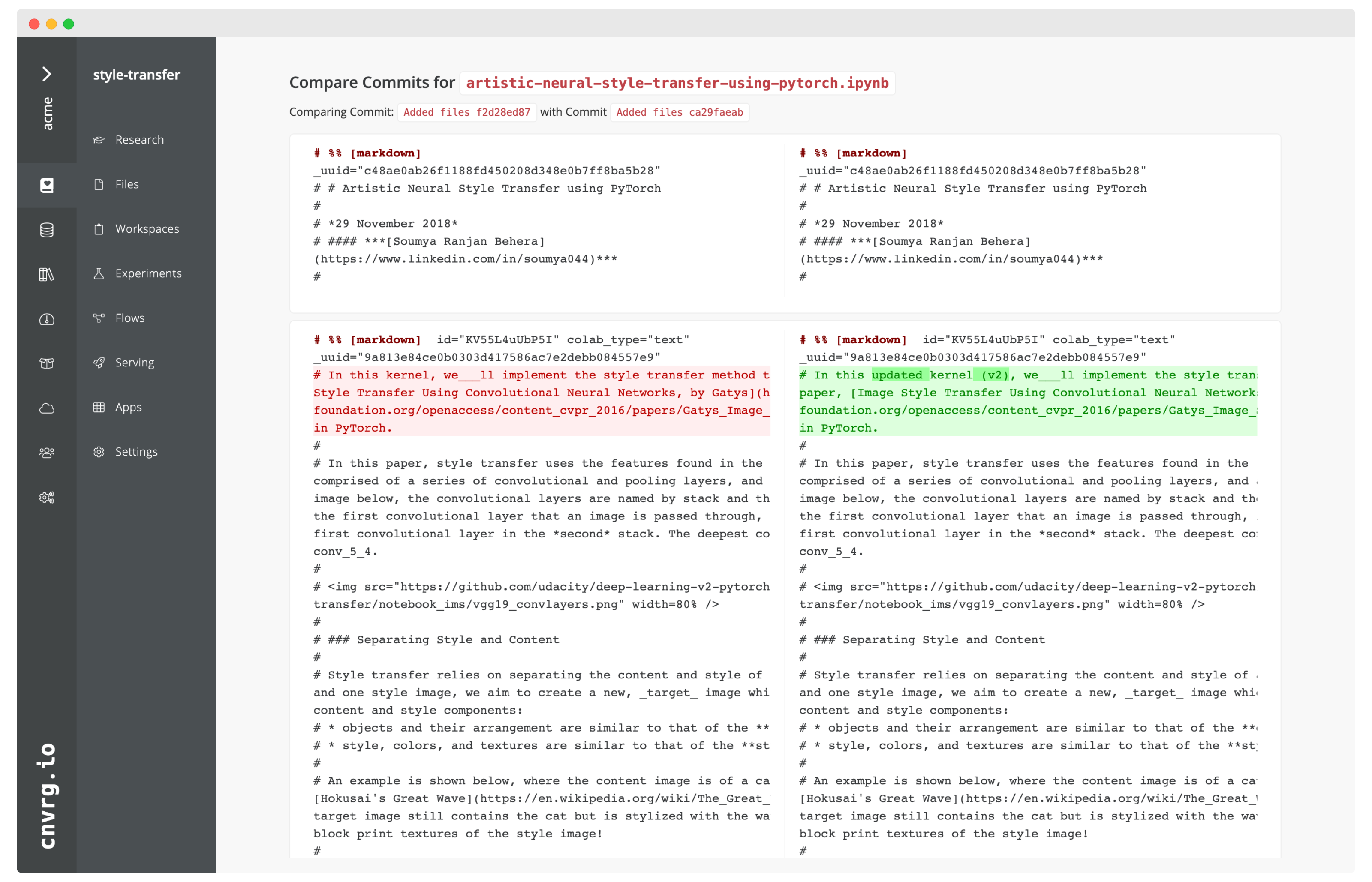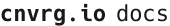# Convert and Run Python Notebooks using nbconvert
Notebooks and .ipynb files are incredible for research. They enable you to quickly run and explore your data, helping you build your MVP quickly. You can even train models inside a notebook, allowing you the flexibility to perfect your code and then build a real, functional model.
It's incredibly easy to browse through notebooks and view them, even when they are not running. There are multiple features in cnvrg around Jupyter Notebooks that make the collaboration and research experience incredibly simple and easy.
# Viewing Static Notebooks
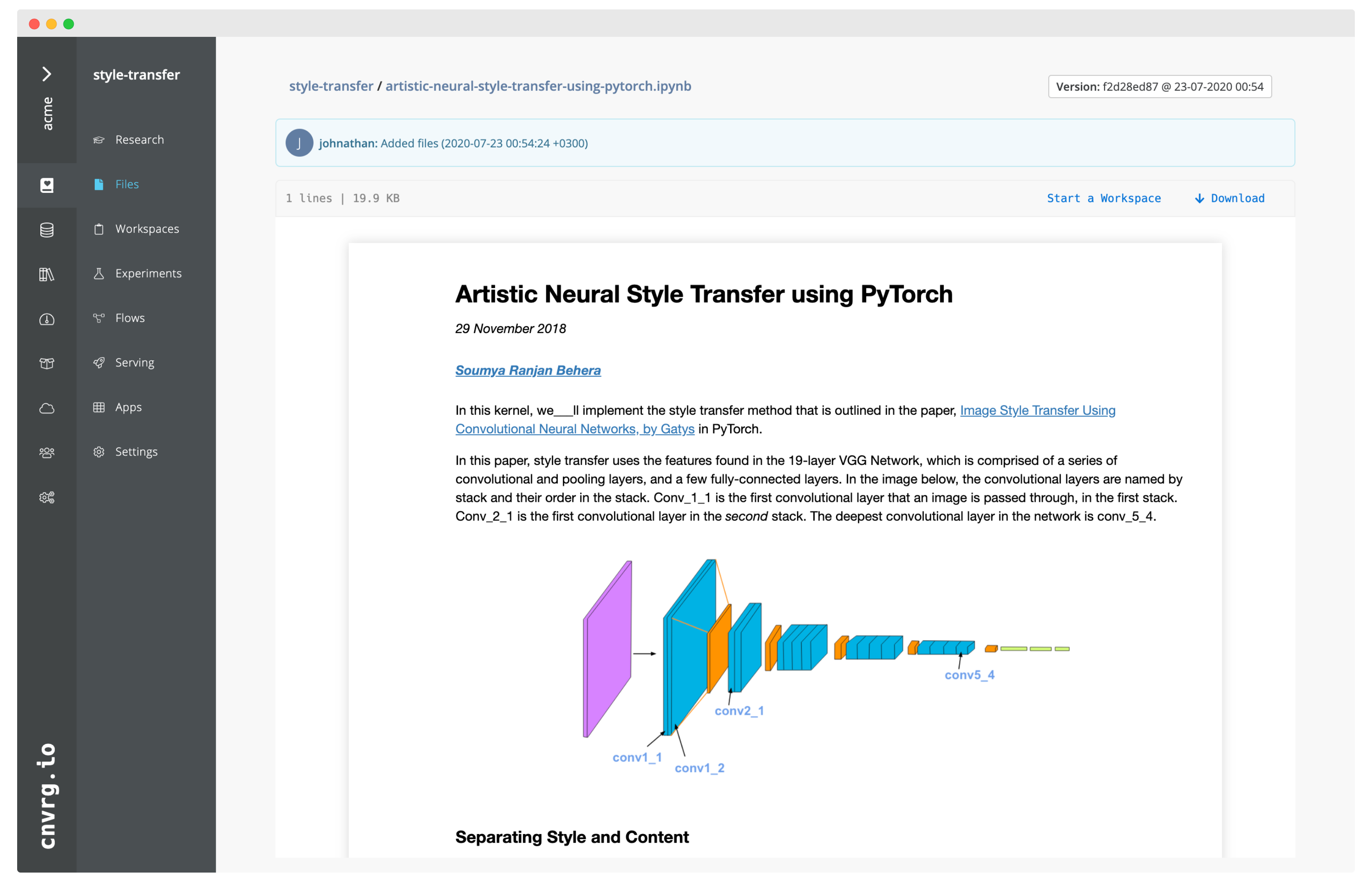
Each Notebook that you store within cnvrg can be seen in the Files tab
:::
# Comparing Notebooks
You can compare notebooks and older versions in a single click
go to the notebook page, select the version you want to compare
Click diff
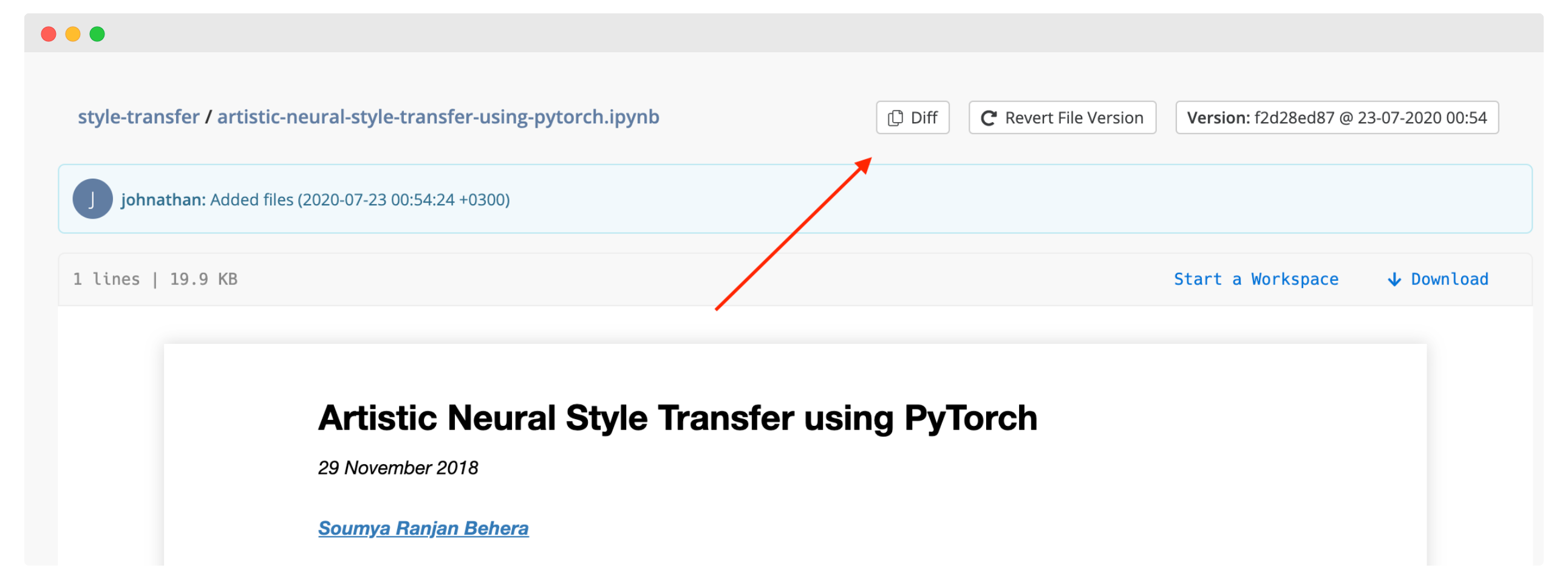
You will see in the diff screen a list of cells for each of th two notebooks
each cell is either markdown (text) or code (python, R, etc)