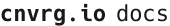# How to use Spark on Kubernetes with cnvrg
# About this guide
The following guide was written to help you get to know the cnvrg platform and to show you how to launch a Spark session on a Kubernetes cluster, with a Jupyter workspace.
# Create a new project and launch a workspace
Go to your new project, and click Launch a Workspace. You will be prompted with a window to select different workspace settings, like: Compute, Environment, Dataset, and more. Make sure you're choosing Spark environment and a relevant compute. Click Start and you're good to go.
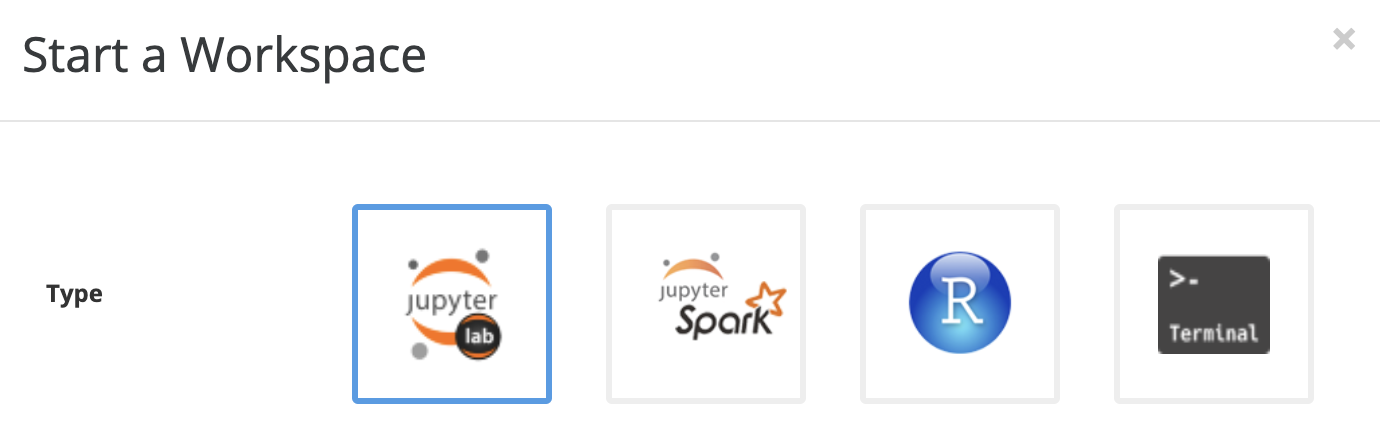
TIP
You can do the same for Experiments and Flows in cnvrg, with also the added ability to schedule the runs
# Test Spark is available
Now that we have a running Jupyter session with Spark preconfigured and ready-to-go, we'll use the following code sample to test it live:
import pyspark
import random
sc = pyspark.SparkContext.getOrCreate()
num_samples = 1000
def inside(p):
x, y = random.random(), random.random()
return x*x + y*y < 1
count = sc.parallelize(range(0, num_samples)).filter(inside).count()
pi = 4 * count / num_samples
print(pi)
sc.stop()