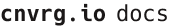# Prebuilt Components for ML - deprecated from 11/2024
cnvrg comes with preinstalled components for many powerful ML preprocessing and training algorithms. The cnvrg data science experts are constantly improving the library with the latest, cutting-edge algorithms.
You can explore all the prebuilt components from the AI Library page. They are each comprehensively documented and all of the features and algorithms are fully described.
cnvrg includes components for K-nearest neighbors, linear regression, random forest classifier, XGBoost and more.
All prebuilt components come configured with auto-tracking and advanced visualizations such as:
- Confusion matrices
- Correlation matrices
- Loss and accuracy graphs
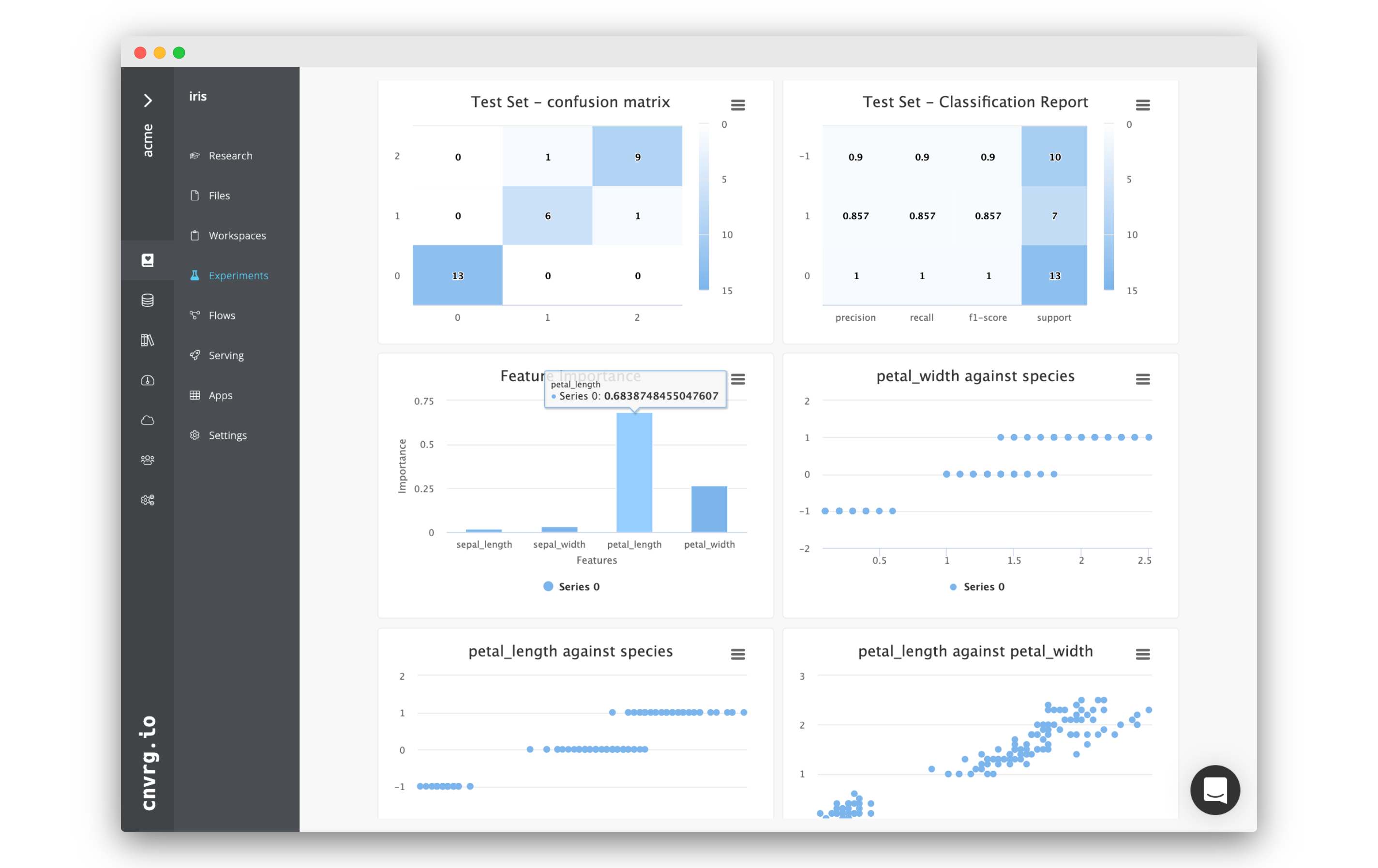
# Component Usage
You can use a component from the AI Library in two ways:
- As a task in a flow
- With the cnvrg SDK
# As a task in a flow
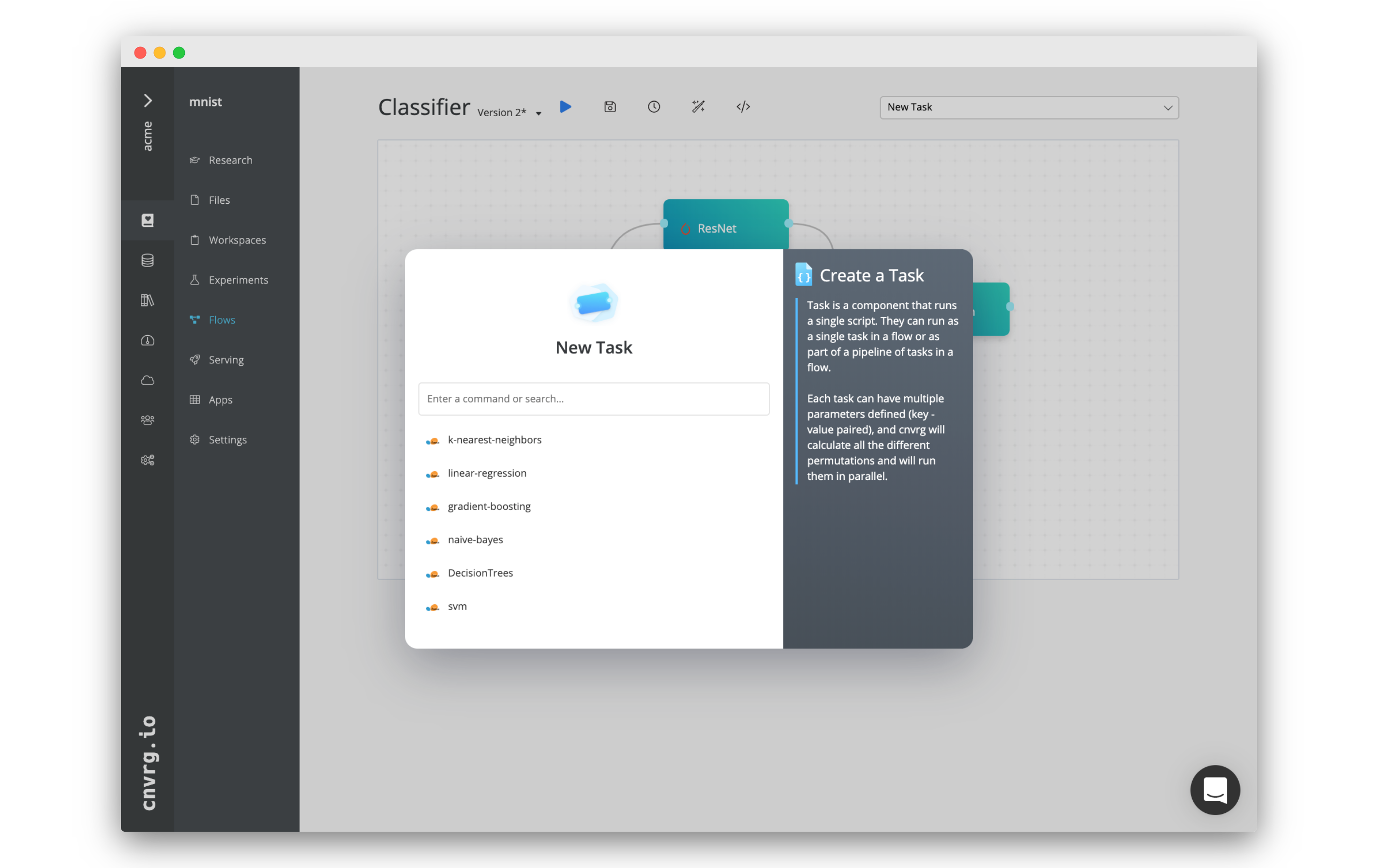
Complete the following steps to use the component as a task in a flow within a project:
- Go to Projects > Flows.
- Open a new or existing flow.
- Click the New Task drop-down list on the top right and choose the component to use.
- In the displayed panel, configure the relevant details, including parameters, compute, and image.
- Click Save Changes.