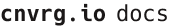# Twitter BERT Sentiment Analysis AI Blueprint - deprecated from 11/2024
# Batch-Predict
Sentiment analysis is used to classify text and determine the sentiment or opinion of a customer’s message. This Twitter BERT sentiment-analysis model can predict whether a person’s Tweets are positive or negative by extracting meaning and designating a sentiment.
# Purpose
Use this batch blueprint to deploy a Twitter sentiment-analysis model in batch mode, which analyzes and predicts Tweeted sentiments according to your data and application. The blueprint outputs CSV-formatted batch results that provide customer sentiment predictions from their Tweeted messages.
# Deep Dive
The following flow diagram illustrates this batch-predict blueprint’s pipeline:
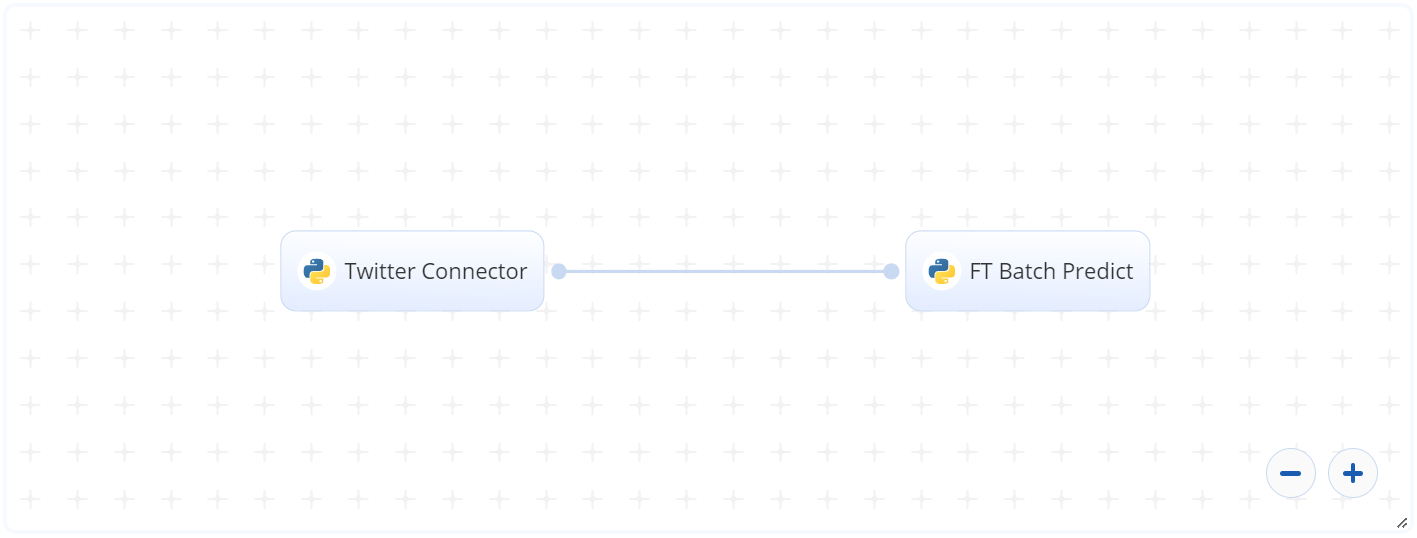
# Flow
The following list provides a high-level flow of this blueprint’s run:
- In the Twitter Connector, the user provides values for the following keys:
token,term,dataset,output _file,max_twitts,end_point, anddays_back - In the FT Batch Predict task, the user provides locations for
input_fileandmodel_path,result_pathandtext_column - The blueprint outputs a single CSV file with Tweets and their analyzed sentiments
# Arguments/Artifacts
For more information on this blueprint’s task, its inputs, and outputs, click here.
# Twitter Connector Inputs
--tokenis the token to access a user’s Twitter account.--termis the desired Twitter term/topic to analyze. Default:Worldcup.--datasetis the dataset name. Default:Worldcup.--output _fileis the name of the output CSV file. Default:twitts_worldcup.csv.--max_twittsis the maximum number of posts to analyze. Default:10.--end_pointis the desired endpoint to download posts. Default:recent.--days_backis the desired number of days to analyze. Default:3.
# Twitter Connector Outputs
--twitts_<dataset-name>.csvis the CSV file the connector outputs. Default:twitts_worldcup.csv.
# FT Batch-Predict Inputs
--input_filename(string, required) is the path to a local labeled file containing the data to be used for training and validation.--model_path(string) is the path to a saved model/checkpoint/event. Default:./checkpoint-50.- -text_column(string) is the column including text for sentiment analysis. Default:text.
# FT Batch-Predict Outputs
--result_pathis the name of the CSV file that contains the sentiment prediction results.
# Instructions
NOTE
The minimum resource recommendations to run this blueprint are 3.5 CPU and 8 GB RAM.
Complete the following steps to run this pretrained sentiment-analysis model in batch mode:
Click the Use Blueprint button. The cnvrg Blueprint Flow page displays.
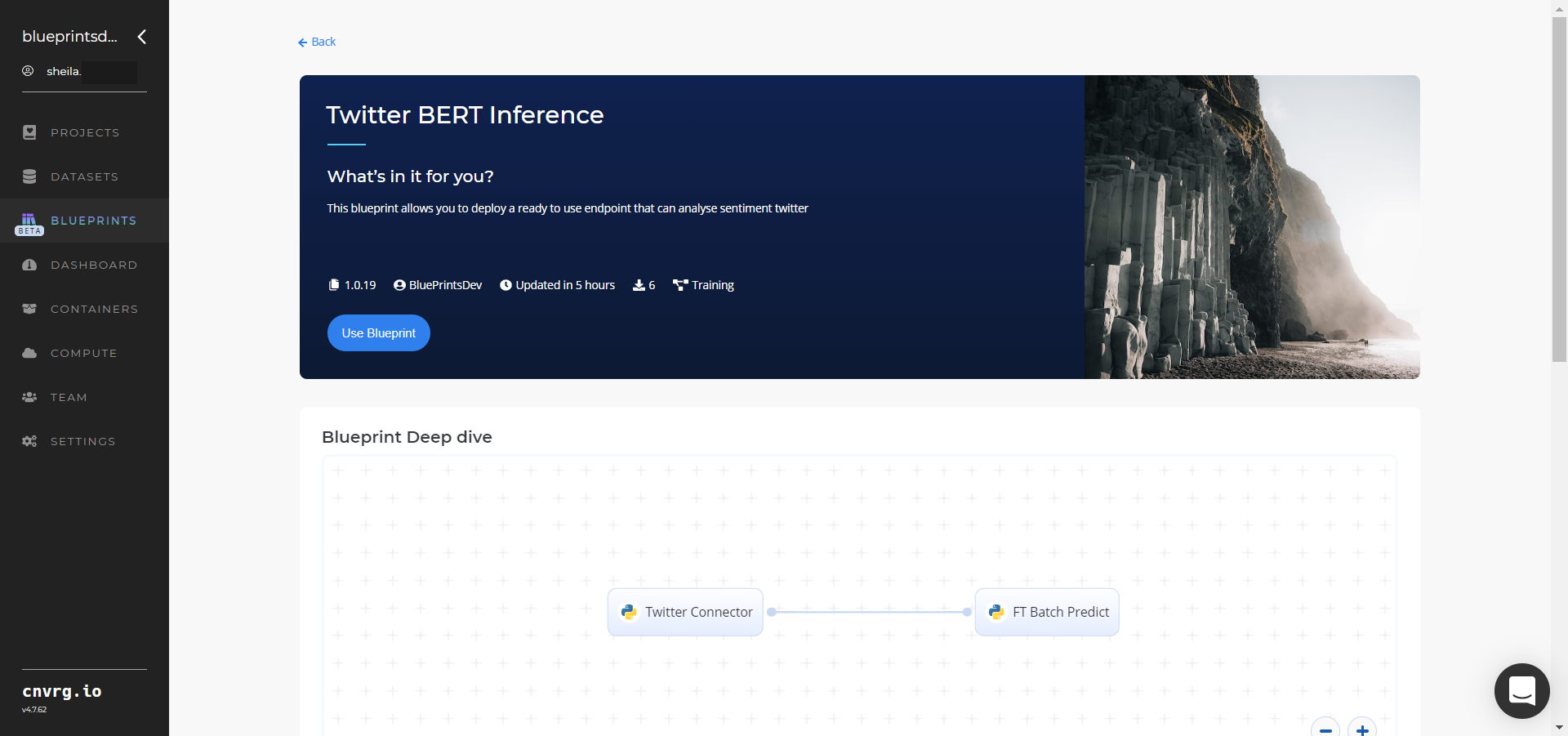
Click the Twitter Connector task to display its dialog.
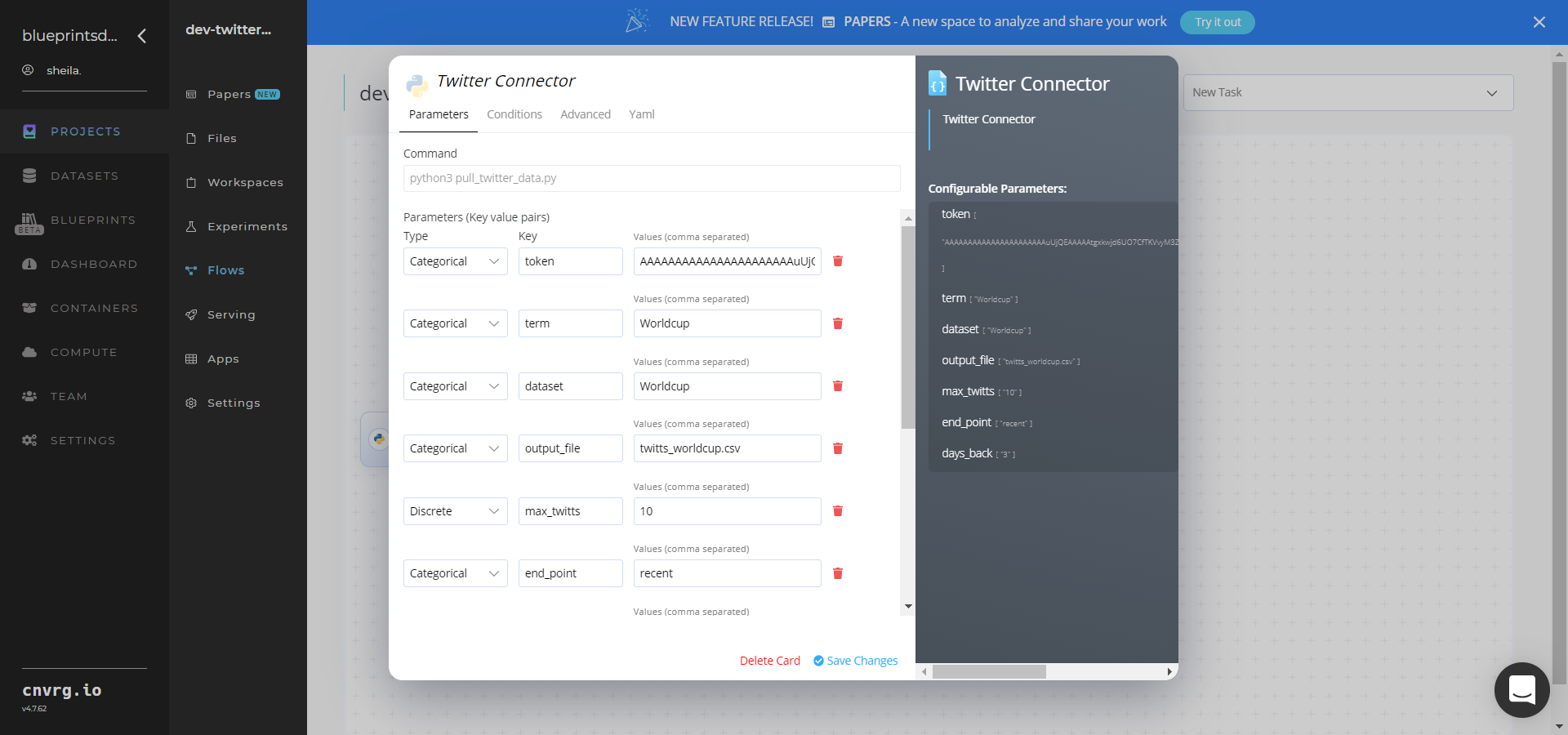
- Within the Parameters tab, set the following Key-Value pair information:
- Key:
token− Value: enter the token to access Twitter - Key:
term− Value: enter the desired Tweeted term - Key:
dataset− Value: enter the dataset name - Key:
output _file- Value: provide the name of the output CSV file - Key:
max_twitts− Value: enter the maximum number of posts to analyze - Key:
end_point− Value: enter the desired endpoint to download posts - Key:
days_back− Value: enter the number of days to analyze
- Key:
- Click the Advanced tab to change resources to run the blueprint, as required.
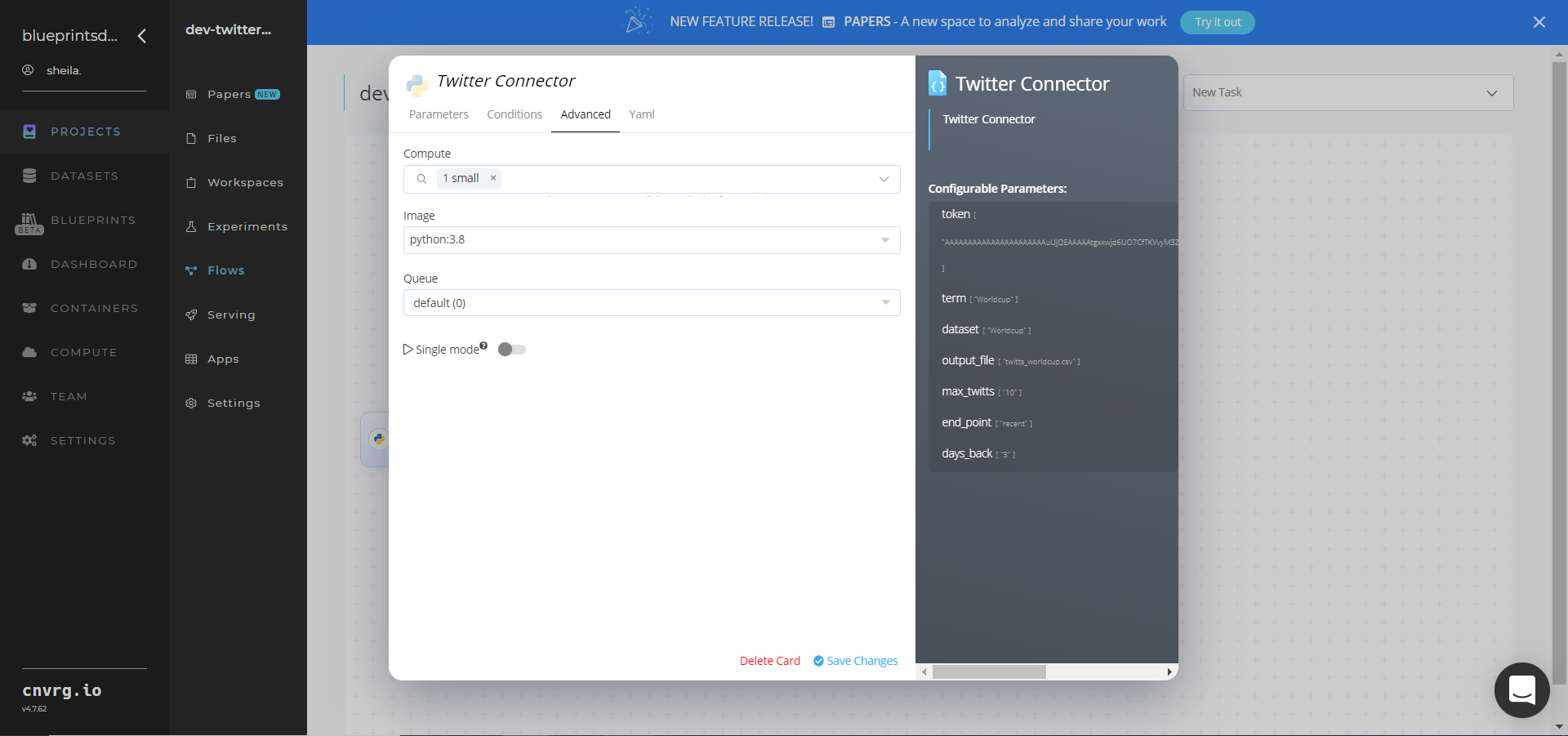
- Within the Parameters tab, set the following Key-Value pair information:
Click the FT Batch-Predict task to display its dialog.
- Within the Parameters tab, provide the following Key-Value pair information:
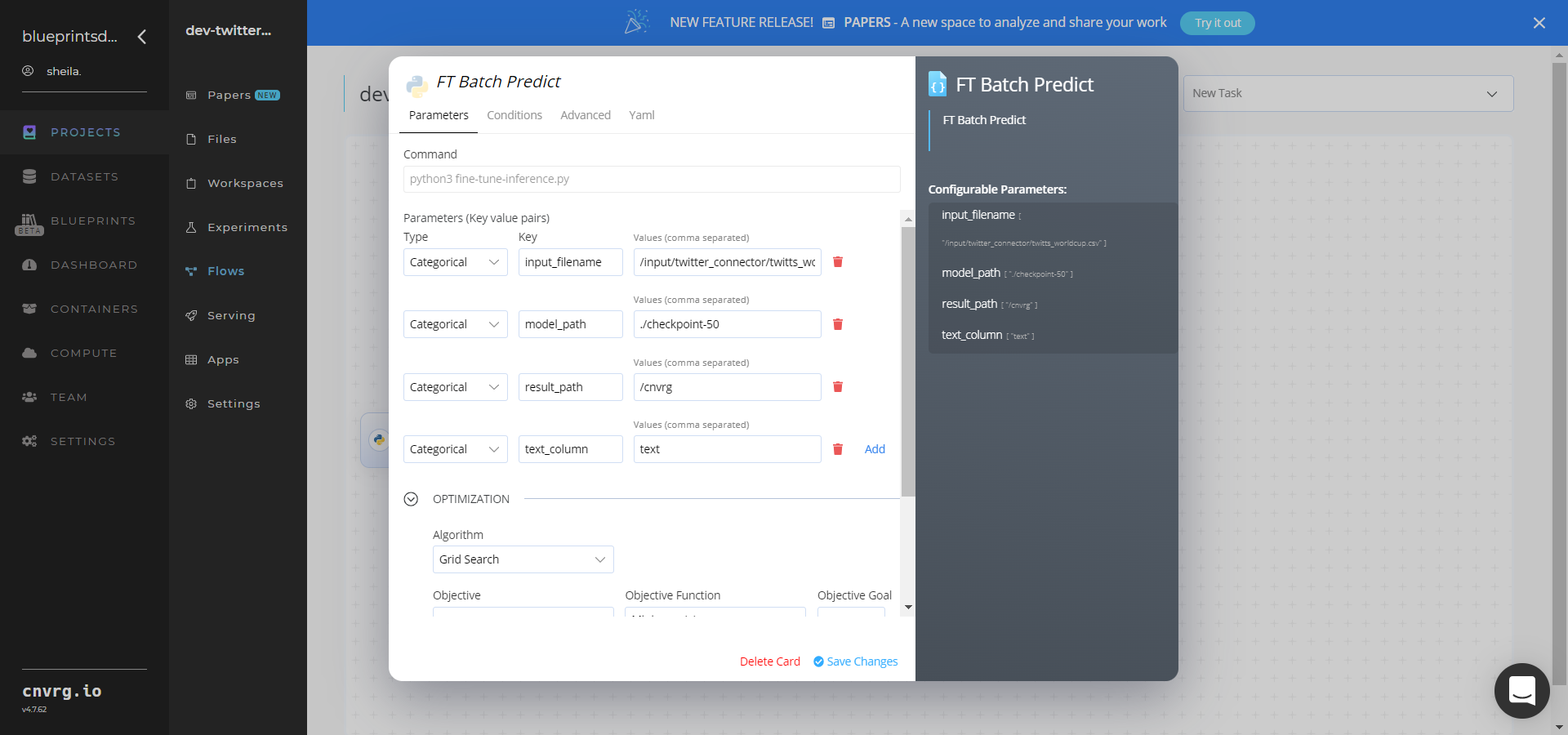
- Key:
input_filename− Value: provide the path to the Twitter data file in the following format:/input/twitter_connector/twitts_worldcup.csv - Key:
model_path− Value: provide the path to a saved model output in the following format:./checkpoint-50 - Key:
--text_column- Value: provide the column including text for sentiment analysis using the defaulttext - Key:
result_path- Value: provide the results path, with the default being/cnvrg/
- Key:
- Click the Advanced tab to change resources to run the blueprint, as required.
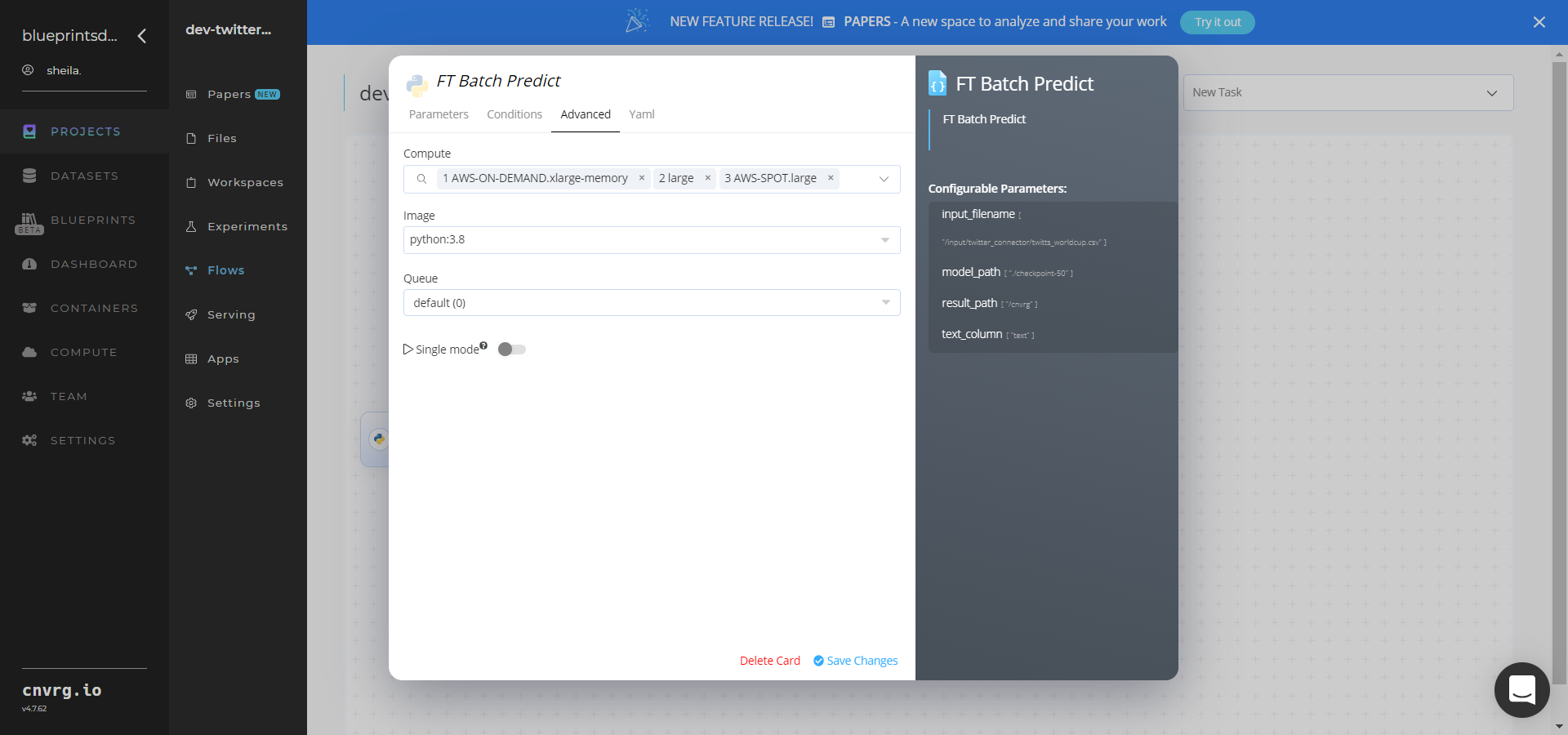
- Within the Parameters tab, provide the following Key-Value pair information:
Click the Run button.
The cnvrg software deploys a Twitter sentiment-analysis model that predicts customer sentiments from their Tweeted messages.
Track the blueprint’s real-time progress in its Experiments page, which displays artifacts such as logs, metrics, hyperparameters, and algorithms.
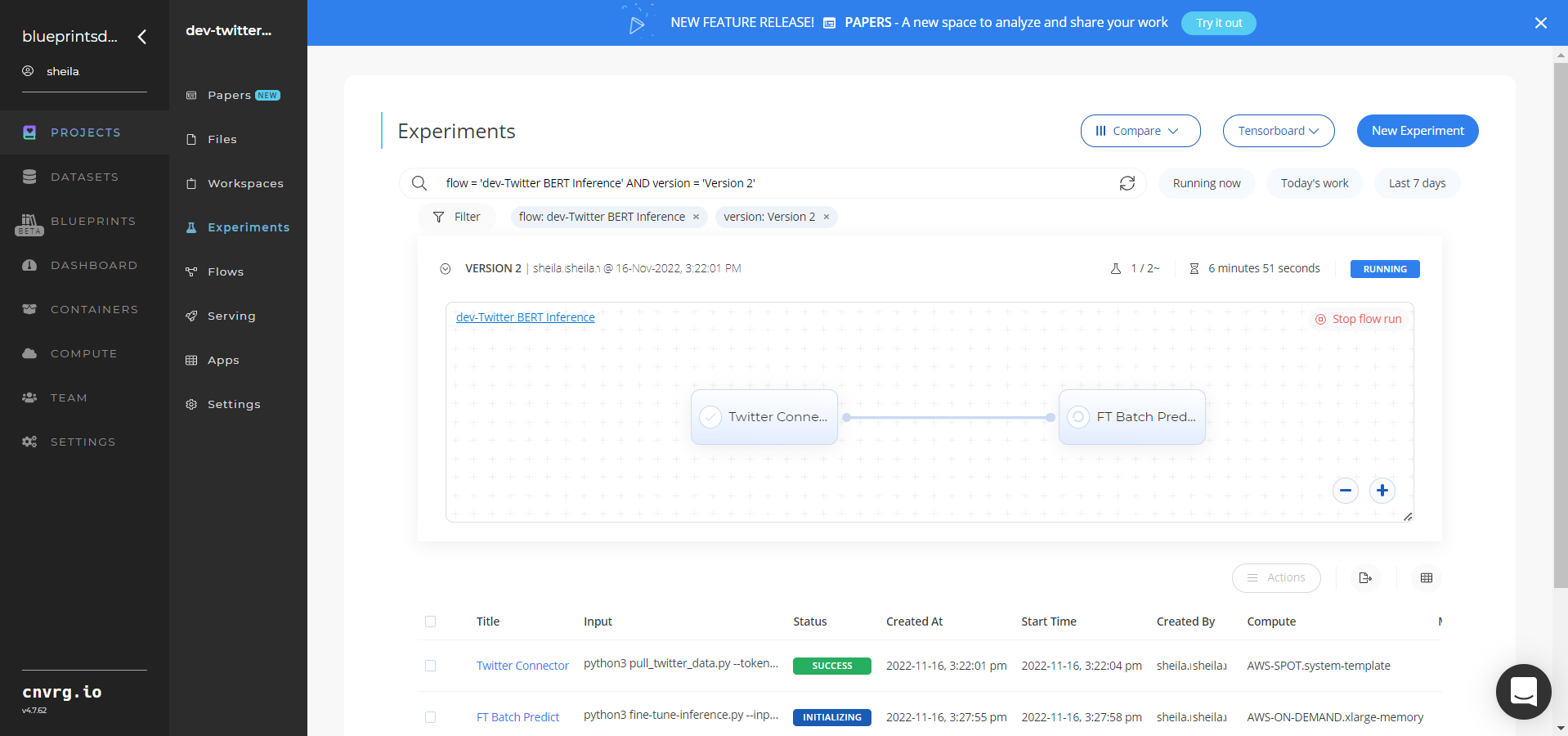
Select Batch Predict > Experiments > Artifacts and locate the batch output CSV file.
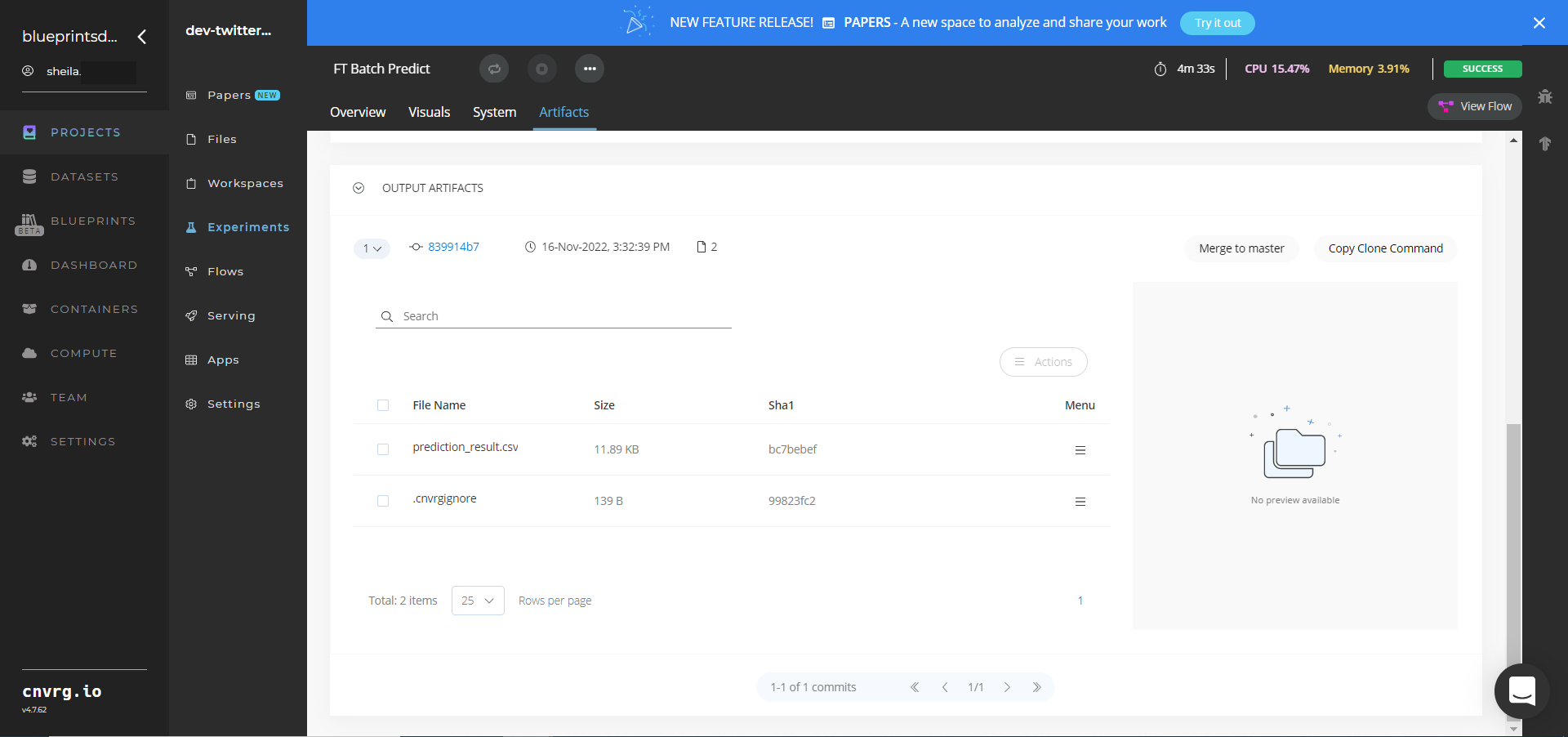
Select the prediction_result.csv File Name, click the Menu icon, and select Open File to view the output CSV file.
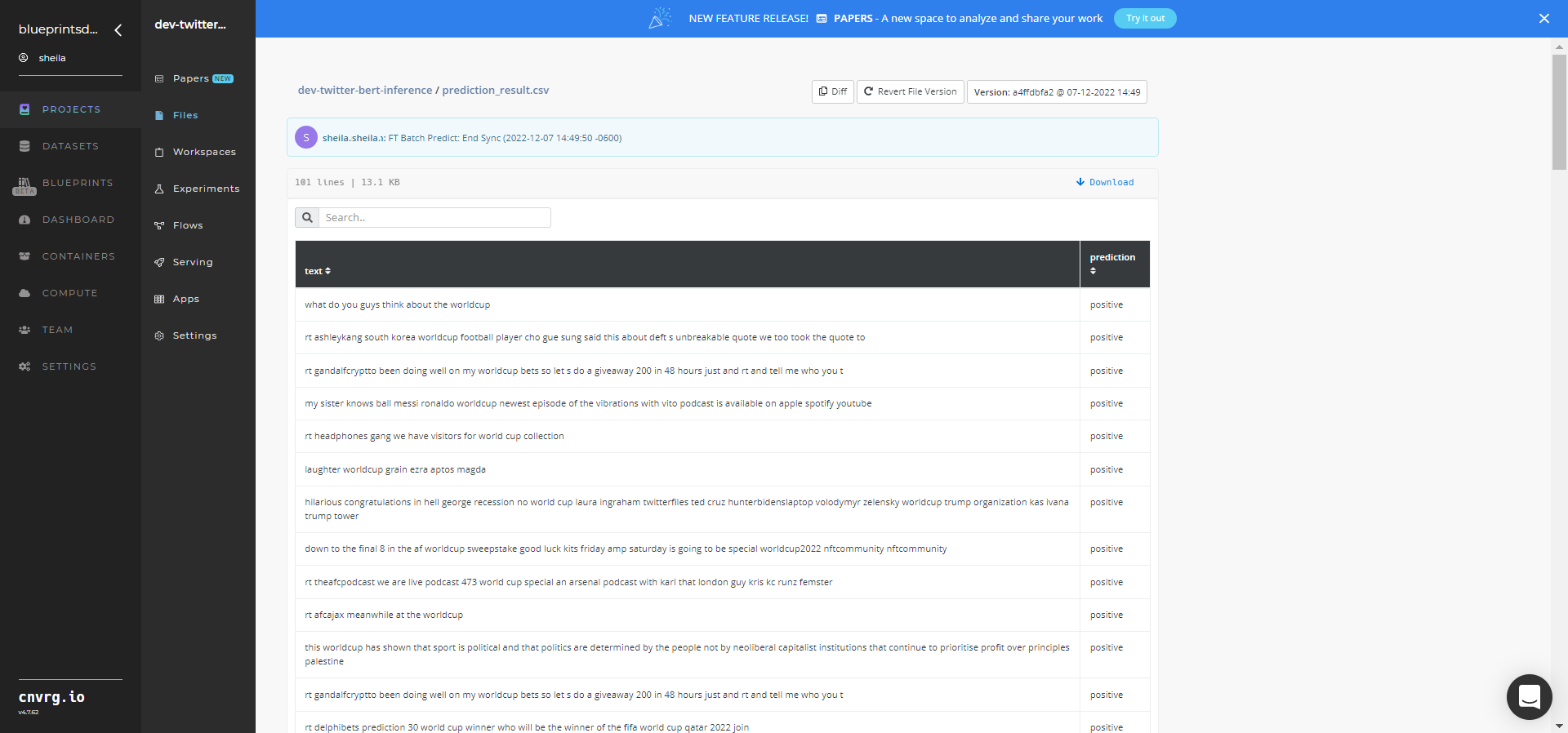
A pretrained BERT model that can analyze sentiments in Twitter Tweets has now been deployed in batch mode. For information on this blueprint's software version and release details, click here.
# Connected Libraries
Refer to the following library connected to this blueprint:
# Related Blueprints
Refer to the following blueprints related to this batch blueprint: