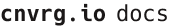# Building a Sentiment Analysis App with Gradio and Hugging Face Transformers
In this tutorial, we will create a sentiment analysis app using Gradio and Hugging Face's Transformers library. This app will classify the sentiment of a given text as positive, neutral, or negative.
# Prerequisites
Before we start, make sure you have Python installed on your system. You also need to install the following libraries:
transformersnumpyscipygradio
You can install these libraries using pip:
pip install transformers numpy scipy gradio
# Step 1: Importing the Required Libraries
First, we need to import the required libraries and modules:
from transformers import AutoModelForSequenceClassification, AutoTokenizer, AutoConfig
import numpy as np
from scipy.special import softmax
import gradio as gr
# Step 2: Loading the Pre-trained Model and Tokenizer
We will use a pre-trained model from the Hugging Face model hub. In this example, we are using the cardiffnlp/twitter-roberta-base-sentiment-latest model.
model_path = "cardiffnlp/twitter-roberta-base-sentiment-latest"
tokenizer = AutoTokenizer.from_pretrained(model_path)
config = AutoConfig.from_pretrained(model_path)
model = AutoModelForSequenceClassification.from_pretrained(model_path)
# Step 3: Defining the Sentiment Analysis Function
Next, we define a function that takes a text input, processes it using the tokenizer and the model, and returns the sentiment scores.
def sentiment_analysis(text):
encoded_input = tokenizer(text, return_tensors='pt')
output = model(**encoded_input)
scores_ = output[0][0].detach().numpy()
scores_ = softmax(scores_)
labels = ['Negative', 'Neutral', 'Positive']
scores = {l: float(s) for (l, s) in zip(labels, scores_)}
return scores
# Step 4: Creating the Gradio Interface
Now, we create a Gradio interface for our sentiment analysis function. This interface includes a text input, an output label, and some example inputs.
demo = gr.Interface(
theme=gr.themes.Base(),
fn=sentiment_analysis,
inputs=gr.Textbox(placeholder="Write your text here..."),
outputs="label",
examples=[
["I'm thrilled about the job offer!"],
["The weather today is absolutely beautiful."],
["I had a fantastic time at the concert last night."],
["I'm so frustrated with this software glitch."],
["The customer service was terrible at the store."],
["I'm really disappointed with the quality of this product."]
],
title='Sentiment Analysis App',
description='This app classifies a positive, neutral, or negative sentiment.'
)
# Step 5: Launching the App
Finally, we launch the Gradio app. We specify the server name and port to make the app accessible.
demo.launch(server_name="0.0.0.0", server_port=9200)
# Step 6: Using cnvrg to launch the App
- Click Apps in your project.
- Select Generic App.
- For Command, type the command required to run your app.
python gradio_app.py - For Image, select a relevant Docker image or custom image that suits your application.
- For Compute, select the appropriate compute resources to run your application.
- Click Publish. cnvrg will deploy your application based on the provided configuration.
Here is the complete code for the sentiment analysis app:
from transformers import AutoModelForSequenceClassification, AutoTokenizer, AutoConfig
import numpy as np
from scipy.special import softmax
import gradio as gr
model_path = "cardiffnlp/twitter-roberta-base-sentiment-latest"
tokenizer = AutoTokenizer.from_pretrained(model_path)
config = AutoConfig.from_pretrained(model_path)
model = AutoModelForSequenceClassification.from_pretrained(model_path)
def sentiment_analysis(text):
encoded_input = tokenizer(text, return_tensors='pt')
output = model(**encoded_input)
scores_ = output[0][0].detach().numpy()
scores_ = softmax(scores_)
labels = ['Negative', 'Neutral', 'Positive']
scores = {l: float(s) for (l, s) in zip(labels, scores_)}
return scores
demo = gr.Interface(
theme=gr.themes.Base(),
fn=sentiment_analysis,
inputs=gr.Textbox(placeholder="Write your text here..."),
outputs="label",
examples=[ ["I'm thrilled about the job offer!"],
["The weather today is absolutely beautiful."],
["I had a fantastic time at the concert last night."],
["I'm so frustrated with this software glitch."],
["The customer service was terrible at the store."],
["I'm really disappointed with the quality of this product."]
],
title='Sentiment Analysis App',
description='This app classifies a positive, neutral, or negative sentiment.'
)
demo.launch(server_name="0.0.0.0", server_port=9200)