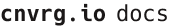# Configure SMTP Integration
# Overview
# Requirements
- kubectl and access to the Kubernetes cluster
- SMTP server information
# Update cnvrg Operator
In order to integrate cnvrg with the organization SMTP server we will need to patch cnvrg Kubernetes operator. To achieve this, we will first create patch file named smtp-patch.yaml with the SMTP server info.
---
spec:
controlPlane:
smtp:
server: smtp.example.com
port: 587
username: admin
password: password
domain: example.com
opensslVerifyMode: none
...
Where:
- server: The organization SMTP server, IP or FQDN.
- port: SMTP server port number.
- username: SMTP user to authenticate with. (Optional)
- password: SMTP user Password. (Optional)
- domain: The organiza SMTP domain.
- opensslVerifyMode: openssl verify mode for cnvrg smtp client.
Once the file has the right SMTP information use kubectl patch command to merge the change with the cnvrg operator:
kubectl patch cnvrgapps.mlops.cnvrg.io/cnvrg-app --type=merge -p "$(cat smtp-patch.yaml)" -n cnvrg
Expected output:
cnvrgapp.mlops.cnvrg.io/cnvrg-app patched
Verify the progress of the operator reconciliation process:
kubectl -n cnvrg get cnvrgapps.mlops.cnvrg.io/cnvrg-app
Expected output:
NAME VERSION STATUS MESSAGE
cnvrgapp.mlops.cnvrg.io/cnvrg-app cnvrg/app:master-9873 READY successfully reconciled, ready (100%)
# Conclusion
Congratulations, you have integrated cnvrg with your SMTP server, and you are now able to send invitations to your team members through the cnvrg web interface.